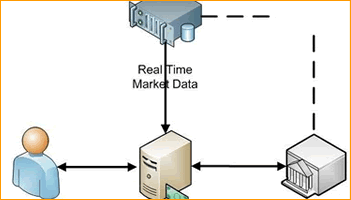RealTick
RealTick is the platform used by the pros. Global, multi-broker, multi-asset—RealTick’s unsurpassed flexibility suits every trading style. RealTick delivers sophisticated trading tools; unrivaled access to liquidity; real-time data; charting; analytics and streaming news.
RealTick is fully customizable to show you what you want, not what we think you need. You can create an unlimited number of individualized pages with over 25 windows designed to show complete information on all financial instruments. Load up with as much data as you can stand, or trim back and focus on essentials. Resize data windows. Configure your own chart parameters. Set font size and color preferences.
RealTick gives active traders the analysis tools they need to make critical decisions with confidence. Conceived and built to match the unique speed and style of any kind of trader, RealTick is a great tool.
Key RealTick Features:
- Advanced order entry and trading
- Multi-asset: equities, options and bonds
- Completely customizable user interface
- Hotkeys and hotbuttons
- MarketMinder™ quote display, hundreds of available fields
- Sophisticated charting
- Fully customizable chart studies
- Streaming news
- Fundamental research
- Alarms and alerts
- API and Order Scripting
- Hottrend Stock Scanner
- Custom Tickers
- Integrated add-ons
- Backed by stable and resilient infrastructure
Windows List:

One click order entry
Realticks customizable windows allow you to make the platform as easy or advanced as you like. Whether you are a beginning trader or expert you have a wide array of trading tools to take care of your every need. With one click order entry all you need to do is click on the level II screen and that alone will execute orders.
Sectors and Market Scanning
Trading opportunities can be hard to find sometimes. With Realticks scanning software you can search by sectors and over 25 different scans that Realtick has available.

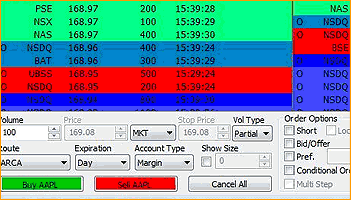
Level II
Direct Access Trading is critical for today's fast paced market conditions. With over 18 routes available you can trade using different routes to look for both light and dark liquidity, or use hot keys to make one buy order go to four routes and buy thousands of shares.
Custom Buttons
Having a customizable level II windows and hot keys is imperative to any active day trader. Being able to use one key stroke to send out multiple orders to various routes is just one example of how traders using Realtick gain an edge.


Advanced Charts
With over 35 different studies Realtick is an industry leader in providing highly customizable trading charts. You can also view positions and modify both orders and positions seamlessly from charts with Realticks award winning system.
OCO Order
Manage your trades with extra due diligence using bracket orders. Online investing is made easier when you add the functionality of having your profit and stop orders set up simultaneously. When one order is filled the remaining order is cancelled.
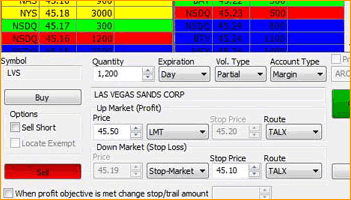
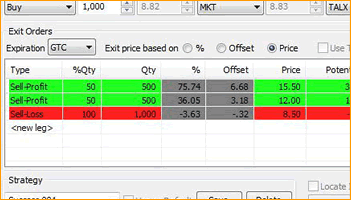
Bracket Orders
For the trader with a detailed plan or the trader on the go Brackets Orders are a great solution. Place your entry and your exit orders all at the same time and let them execute automatically. You can even breakdown your order into multiple profit exit orders, and take gains based on percentages.
Ladder Window
Realticks ladder window is great for viewing volume totals for each price increment. When you want to analyze the markets quickly and then execute with one click trading Realtick has all the tools necessary.
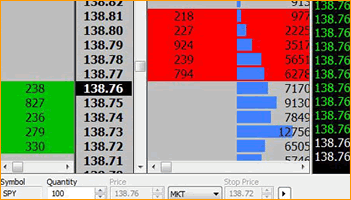
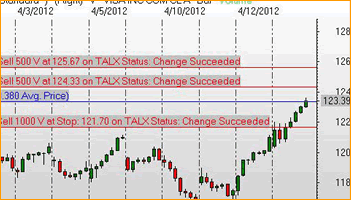
Show Orders on Charts
Modifying orders is made easier when you can make adjustments on the fly. When you see a new pattern developing on a chart move orders in an instant so you can maximize profit.
Price Alerts
Keep track of the market and stocks movements with Realticks Prices Alerts window. Once your criteria is met you’ll see a pop up window letting you know. Don’t miss trades for lack of not having the right trading system.
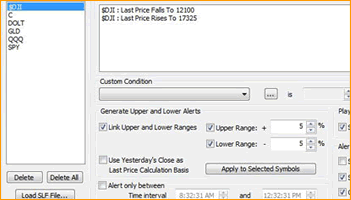
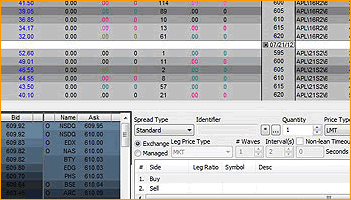
Options Spreads
Trading either advanced options or basic strategies is made easier with Realticks Turbo Options window. Calls on the left, Puts on the right. Place your trade on the bottom and go to the next trade.
Time and Sales
Position Summary in Sterling Trader Pro is a window that enables the user to comprehensively monitor their trading positions. Positions are sumThe Time and Sales window allows you to look at recent pricing information. When your want to know when large trades are going off you can see streaming data showing important details like volume, which exchanges are present, and prices.
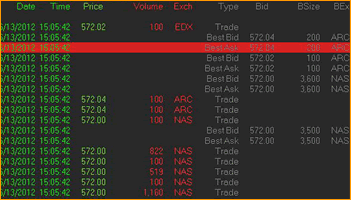
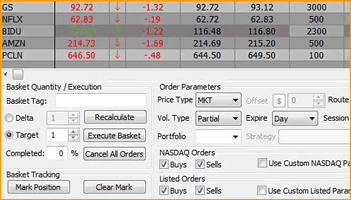
Basket Orders
Whether you are trading the news or waiting for your trading plan to come together having Basket Orders helps you trade faster. Buy as many stocks as your account allows at one shot or incrementally.
Hot Keys
As traders progress in their careers Hot Keys are the ultimate tool for online trading that is needed to succeed. Whether you are doing proprietary trading or day trading being able to send orders using just your keyboard is the fastest way to send orders.
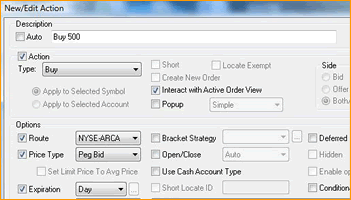

Tabbed Charts
Tabbed charts are a great way to save space and have multiple charts up. You can customize each chart to your liking and analyze multiple time frames all in a matter of seconds.
API Interface
Once you create a trading program it can be intergrated with Realticks API system so that trades can execute automatically. Realtick uses .NET code for its programming.