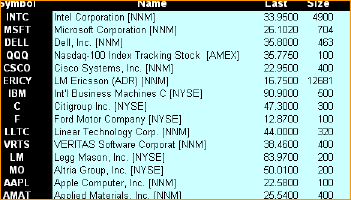InstaQuote
A rock-solid, high-speed execution management system for trading equities, options and futures on major U.S. exchanges and ECNs. Supports complex options trading, integrated algorithmic trading strategies, sophisticated order routing, and more.
Key InstaQuote Features:
- End-to-end automation of the trading and decision support life cycle for equities and options
- Easy to deploy, use and expand
- Complex options trading including options spreads
- Proprietary data compression algorithms and order routing techniques for fast interaction with market data, major U.S. exchanges and ECNs
- Connectivity to 120 venues, including all U.S. exchanges, major ECNs, dark pools and brokers
- Integrated Level 1 and Level 2 data for each ECN and exchange destination
- 20+ order types and sophisticated order routing on 25+ exchanges and destinations for equities and options
- Options Smart Order Router provides the ability to simultaneously sweep bids or offers across all seven exchanges or a subset of exchanges.
- Provides the ability to monitor performance and sector concentration, rebalance and allocate in real-time.
- Multiple order types from a single trade execution interface
- Batch order entry
- Robust charting functionality
- Smart routing technology providing the ability to seek price improvement (accesses the ECN reserve book and hidden liquidity in a single sweep while preserving anonymity)
- Integrated access to powerful algorithmic trading strategies with just a single click
- Advanced portfolio management including aggregate multiple accounts
- Fully integrated controls and reporting, including full audit trail and data archiving
- Controls and limits that can be set at the group or individual level
- Complete charting package.
- News and Market Watch
- Rigid standards for software quality, platform stability and processing speed
| Equity Algorithms | |
| Equity Arrival Algos | |
| Smart DMA (walk) | Exhausts liquidity at each price level up to the limit price of the order and then posts any residual quantity over multiple venues. |
| I/S (opl) | Uses market impact estimates to schedule a trade in order to minimize implementation shortfall. |
| QIS | Minimizes implementation shortfall using proprietary market impact model. |
| Equity Crossing Algos | |
| BlockSeeker (Active, Passive, Aggressive) | Dark pool aggregator that uses crossing networks, hidden order types, and anti-gaming pricing logic to stealthily execute an order. |
| Equity Scaling Algos | |
| Momentum™ | Increases participation rate as price moves away from arrival price. |
| Reversion™ | Increases participation rate as price moves in your favor. |
| Equity Auction Algos | |
| QMOC | Executes an order into the close to minimize market impact and time risk. |
| Option Algorithms | |
| Sweep | Sweeps either at the BBO or limit price, depending on the order type. Thisalgorithm sweeps the market for all available liquidity at the time of order entry. |
| Clean Sweep | Submits sweeping slices to exhaust all hidden and displayed liquidity until the order is no longer marketable or has been filled. Any residual will post to one or more exchanges using a pre-defined exchange table. |
| Hidden Sweep | Unique logic that sweeps the market when the order is marketable, the residual will not post. |
| iceberg | Functionality that allows the Trader to designate how much of the order should be displayed when posting to the market (aka Synthetic Reserve Order). |
| smart | Order routing logic based on best market conditions. If the best price is tied between two or more exchanges, the order is routed on a pre-defined exchange table. |
| Striker | The order is submitted as a SMART order but if the preferred exchange does not have enough size available and the order is marketable, the order will Sweep. |
| spray | Logic that divides the order quantity evenly across all exchanges. Any residual contracts are sent to the preferred exchange. |
| Multi-legged options order | Spread order entry that has access to the ISE, CBOE or PHLX order book. ISE supports up to 5 legs, CBOE supports up to 4 legs and PHLX supports up to 2 legs. |
| Multi-legged options + stock | Stock leg plus respective exchange supported option legs that are sent to the ISE or CBOE complex order book. |
| Facilitated | Single Facilitation orders are handled on the ISE and CBOE. |
Windows List:
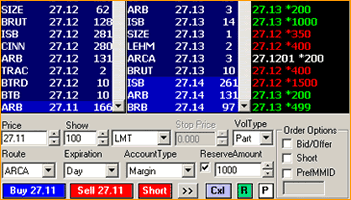
Level II
- Level I and Level II market data direct from all sources
- Access to 25+ available routes and 20+ order types
- Smart routing and proprietary, algorithmic order types
- Depth of all major ECN books
- Configurable trade/symbol defaults and display preferences
- Quick and easy hot key and hot button order entry
- Quick cancel-replace of orders
Order Entry
The Order Entry Window allows you to control every aspect of an order. With a click of your mouse or a single keystroke (Hot Keys) you can select the routing of your order to any ECN, Market Maker or Specialist. There are many advanced order entry features available within the Order Entry Window: Six different Skin Styles for order entry, Smart Order Routing to direct orders to specific routes designated, Hot Keys to provide speed and accuracy of order entry, and a variety of different order types.
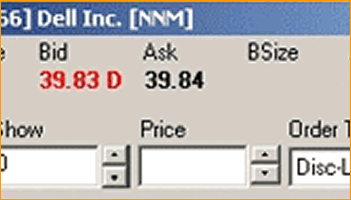
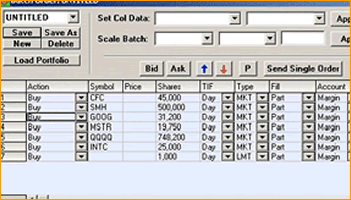
Batch Order Entry
- Construct and send list trades to any venue or algorithim
- A batch can be populated via spreadsheet, copy and paste or manual entry
- Cancel and/or unwind with a single click
The Batch Order feature provides you with the ability to send multiple orders to the market with just one click. Different batch orders can be created and stored, each containing multiple securities on different exchanges.
Portfolio Analysis
The Portfolio Analysis window allows you to view critical trade and portfolio information from one or many windows. You can view the following: Open Orders, Closed Orders, Orders, Order Details, Buying Power, Profit/Loss, Position Minder and Position Monitor.You can also have the ability to cancel orders from this screen by either double-clicking or right-mouse clicking on the Orders Tab.
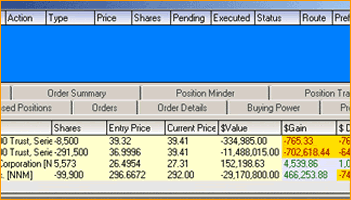

Level II Options
- Level II market data direct from OPRA
- Options algorithims and smart order router access to all 9 exchanges
- Support for sub-exchange routing
- Execute directly to the AMEX, BATS, BOX, CBOE, C2, ISE, NSDQ, NYSE and PHLX
- Multi-prime allocation capability
- Options Composite displays total contracts at best bid/offer
The trading platform offers one of the industry's most sophisticated Options trading screens. Our level II Option Window provides real-time streaming data and will give an in-depth look into any particular option contract. It offers the inside Bid, inside Ask, Size, and Volume for Exchange. Additionally, it provides continuous Time and Sales data of each last trade for the selected option. Our automatic order-routing systems will preference Options orders to the exchange showing the best inside price. Or you can override this system by routing Option orders to any of the five US option exchanges.
Options Analysis
- Greek calculations
- Implied and theoretical volatility
- Highlighted at the money options
- Quickly displays all options classes, plus locked and crossed markets
- Displays underlying equity level I information
- Easily select an expiration or filter by any value
- Black-Scholes pricing model
Options trading is also offered through our platform allowing the trader to send their option to the general market or if the trader chooses to a preferred exchange.Pre-trade volatility analysis is facilitated by our fully linkable Options Analysis Page, which utilizes the Black Scholes Option Pricing Model. Simply enter in the appropriate values and the calculation will be performed on the fly.
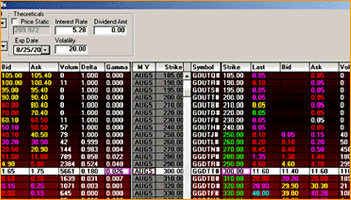

Charts
- Equities, options and futures
- 40 indicators
- Dual axis overlay
- Basket/spread charting
- Tick charts
- Access up to 25 years of daily data
- Two months of intra-day data
- Charting hot keys
- Fully linkable
Data is only as valuable as your ability to leverage it. Charts are valuable and versatile tools that provide real time stock prices and charting data that can be analyzed with a number of charting tools. By customizing your view of the market using platform's tools, the data realizes it's full potential. Furthermore, the tool set possesses some of the most customizable features available to traders today.Traders can customize t heir chart in numerous ways with multiple sessions, overlays, and indicators giving you the ability to identify market threats and opportunities.
Condensed Quote
The condensed Quote Window allows a user to view status of selected symbols. Unlike the Detailed Quote window, this window only displays Symbols, Last Prices and Change data. This window allows you to display four columns of Symbols next to each other and can be linked directly to Level II windows and Charts.
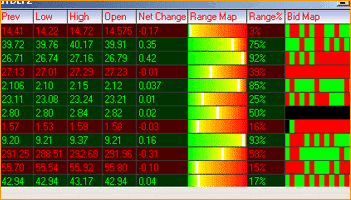
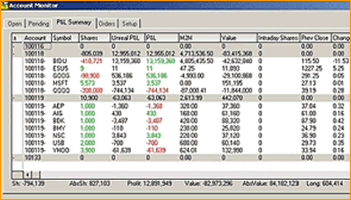
Account Monitor
The account monitor allows a user to create a complete, customized view of profit and loss across a single or multiple accounts, down to the position level. By selecting and arranging from a menu of data columns, the user can view aggregate or absolute exposure, long versus short, open p&l, realized, unrealized, etc..
In addition, the window provides an aggregation of data for multiple accounts, making it ideal for providing p&l for a group or set of trading strategies. A simple drop-down interface allows you to quickly move from an account view to a detail view of the positions in a single or multiple accounts.
Alerts
The Alert Window allows a user to identify market leaders and movers. Users can be notified once a symbol has reached new highs, new lows, a specified amount of volume, or has news. Multiple symbols can be monitored by using various price and volume parameters. These alerts can be triggered both visually and audibly. Furthermore, a user can setup an automatic email alert so they can be notified when a security has reached one or more of the parameters set. You may enter any number of symbols and enable/disable any combination of options.

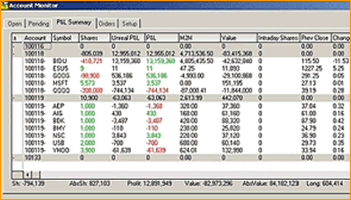
Detailed Quote
The Detailed Quote Window provides a comprehensive view into a stock list you created and can be customized to display up to 27 different columns of information on a particular symbol. Columns such as Last, Open, Previous, Last Regular Trade, Bid Size, etc.are available. The Detailed Quote Window is fully customizable and can be linked to the Level II Window and Charting.
Market Watch
The Market Watch Window is designed to monitor the major market indices that are used as barometers for trading U.S. stocks and Options. The Market Watch Setup allows you to choose the symbols that you would like to view in the Market Watch window allowing you to label them accordingly. Additionally the Setup interface gives you the ability to change the display colors.

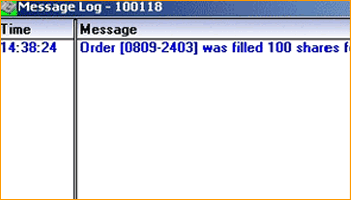
Message Log
When a system or user error is generated, an error message is shown and will be logged. The errors will be displayed in the Message Window which can be viewed at any time.
News
- Search by Symbol, Time or Headline
- Click Headline to display Full Content
- Key Word Search Capabilities
- View One Company or Full News Coverage
The News Window enables you to view real-time news headlines and full-length stories. Enter the symbol for which you would like news and all headlines for the desired symbol will appear. To read a full-length story, simply double-click on the corresponding desired headline.
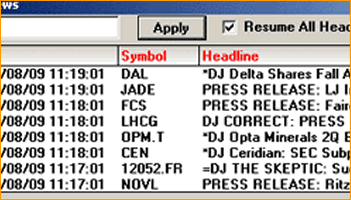
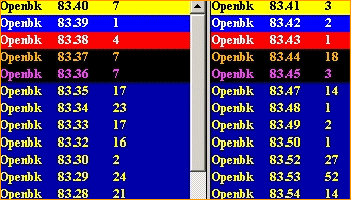
NYSE Open Book
NYSE Open Book provides a real-time view of the Exchange's limit order book for all NYSE-traded securities. NYSE Open Book lets traders see aggregate limit-order volume at every bid and offer price, thus responding to customer demand for more depth-of-market data and raising the NYSE market to an even greater level of transparency.
Quick Quote
The Quick Quote Window enables you to view statistical, fundamental and technical data for most any symbol that is entered. This window can be linked to both Level II & Charting windows.In order to see more of the fundamental data, place the cursor on the lower right outline of the window, click and hold and drag the window outwards.


Time & Sales
The Time & Sales window allows you to view Price Changes, Market Maker Bid/Offer changes and trade information on a second by second basis as it occurred during the trading day. The Time and Sales collects data from the instant that it is opened.
Top Ten
The Top Ten window is a Pre-set OEM which has been selected to enable you to view the real-time status of the New York Stock Exchange, Nasdaq Stock Market and the American Stock Exchange To Ten most active percent gainers and percent losers.
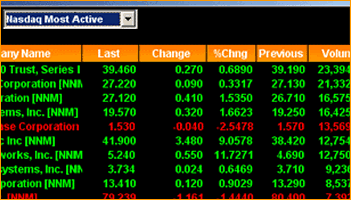
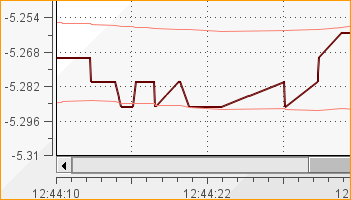
Algorithmic Strategies Window
|
Adaptive Algos
Scheduling Algos
Arrival Algos
|
Crossing Algos
Auction Algos
Scaling Algos
And more.. |
Dynamic Data Exchange (DDE Link)
Dynamic Data Exchange (DDE) allows information to be shared or communicated between programs. For example, when you change a form in your database program or a data item in a spreadsheet program, they can be set up to also change these forms or items anywhere they occur in other programs you may use. In addition to real-time quotes, various statistics from your Portfolio Window can be displayed as well.